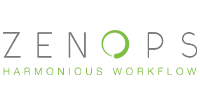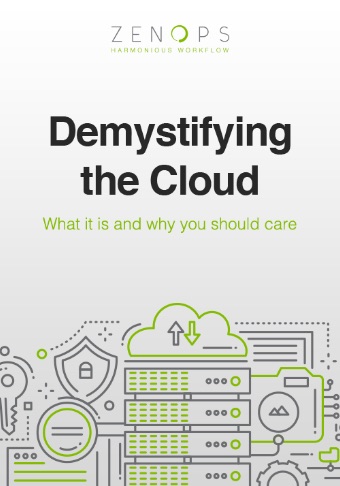Letting employees use their own smartphones and laptops for work brings many benefits, such as reduced costs and enhanced productivity. After all, most people work more efficiently when they use their own devices than when they use company-issued machines they’re not familiar with.
However, a bring your own device (BYOD) policy comes with risks that need to be addressed. The biggest concern is security. After all, you do not control how your employees use their devices outside of work, the websites they visit, and the files they download. Your employees could expose your business to cyberthreats, albeit unwittingly. To address the risks of BYOD, you need to consider these tips:
#1. Keep your data in the cloud
Partitioning employee-owned mobile devices ensures that work-related apps and data remain in their own logically separated storage, but it’s far from being a foolproof method. Mobile devices are at a much greater risk of getting lost or stolen, but it’s unreasonable to expect employees to surrender control over their own devices.
If any confidential business data does end up being stored on employee-owned devices, you should always include a remote wiping clause in your policy if devices are reported stolen or lost. The best option, however, is to keep all apps and data hosted in the cloud, which means employees will be able to access them but won’t have to store anything on the local device.
Download our free eBook!
Interested in moving to the cloud? Learn everything you need to know before making the jump by reading our free eBook: Demystifying the Cloud.
#2. Use mobile device management
One of the biggest challenges facing information security and management teams today is the enormous and constantly growing attack surface they have to protect. Beyond your company network are a raft of employee- and business-owned devices, as well as apps and data hosted in the cloud.
To reduce risk and streamline management processes, administrators need a centralized way to manage digital assets across the entire business computing environment. Mobile device management (MDM) software provides a centralized, typically web-based dashboard to help keep track of all devices and accounts used to access corporate resources.
#3. Blacklist high-risk devices and apps
Even if you avoid having any data stored on employee-owned devices themselves, hackers might still be able to gain access to cloud-hosted resources by compromising devices owned by employees. That’s why every BYOD policy should enforce a strong password policy and, ideally, multifactor authentication for accessing corporate apps and data.
The problem is that BYOD means having a much wider variety of devices to support, some of which might be less secure than others. For example, devices with modified firmware, such as jailbroken iPhones, are far more likely to have vulnerabilities, which is why they shouldn’t be permitted to enroll. Similarly, apps reported as high-risk should also be prohibited.
#4. Have a clear exit strategy
With company-owned devices, you’re in complete control, but that’s not the case with those owned by employees. While BYOD does require you to assert a degree of control over access to business apps and data on employee-owned devices, it’s important to respect employee privacy and take every reasonable effort to avoid infringement.
If an employee no longer wants to be enrolled in your BYOD policy, you must provide an easy and documented exit strategy. This should also be enforceable in cases where an employee leaves the company. Administrators must be able to revoke access rights immediately either at the request of employees or of their own volition.
#5. Don’t forget about support
Support issues present an additional concern when implementing a BYOD policy. When you only have to worry about company-owned devices, you’ll typically be dealing with the same brands, operating systems, and standardized set of apps and protocols. Employees, on the other hand, could be using any brand, model, or software.
Since employees will bring a variety of devices, it’s important that you can provide support for all of them. That might not be practical or even desirable if it means dealing with a multitude of different operating systems. For example, if your IT team has no experience working with iPhones, then you might want to restrict your BYOD policy to Android devices only.
Zenops provides powerful technology solutions for smooth workflows and greater profitability. Call us today to get started.