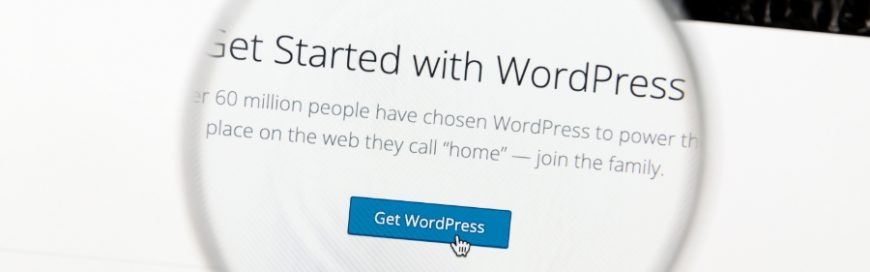Do you want to ensure that your WordPress site is secure, safe, and running smoothly? Regular maintenance tasks take only a few minutes but can make all the difference in how your site performs. In this article, we'll discuss the most critical WordPress maintenance tasks that you should perform regularly.
Update your WordPress passwords regularly
Having unique and complex passwords is crucial to prevent unauthorized access to your WordPress website. However, it's possible for even strong passwords to be compromised without your knowledge. This is why WordPress security experts suggest changing your passwords periodically, including passwords for your WordPress admin area, FTP or SSH accounts, and WordPress database.
The challenge with strong passwords is that they can be difficult to recall, which is why using password manager apps such as Dashlane is advisable. These apps allow you to securely store and autofill your passwords.
Backup your website regularly
Having regular backups of your WordPress website is crucial for enhancing its security. By creating backups regularly, you can be prepared for worst-case scenarios, such as a site breach or unintentional lockout. Backups can prove to be a lifesaver in such catastrophic situations.
WordPress offers several excellent backup plugins such as UpdraftPlus or BackupBuddy that can facilitate automating the backup process.
Optimize your website images
Images take longer to load than text, causing a decrease in your page's loading speed. During your website's performance analysis, you may come across excessively large images. However, such images can go unnoticed in less popular pages. For instance, in a multi-author WordPress site, some of your authors may not pay as much attention to the size of their images as you do. Conducting a review of your media library can help you identify images that are too large and allow you to optimize them for better site performance.
Check if your site is indexed
To ensure users can easily find your website, it is important to have it indexed or listed in popular search engines like Google. One simple way to check whether your content has been indexed and is searchable is by entering "site:yoursite.com" in the search field on Google.
For a more comprehensive analysis of your website's search engine optimization, you can use web crawling tools to identify issues such as broken links and duplicate content that could negatively affect your website's user experience and search engine rankings.
Additionally, periodically searching for keywords related to your content on Google can help you assess your website's visibility in search results.
Conduct security checks regularly
Scanning your WordPress site for malware is an important measure to avoid a security breach. Hackers can steal sensitive information from compromised websites and use them for malicious purposes, such as identity theft, extortion, and fraud.
Fortunately, the free Sucuri WordPress plugin can assist you in performing critical security tasks such as, security activity auditing, blacklist monitoring, post-hack security actions, file integrity checks, and more.
Fix broken links
Broken links can negatively impact user experience and your website’s SEO ranking.There are various reasons why broken links happen, but the most common cause is when a page is deleted or relocated, resulting in a 404 not found error being displayed by the server. To address a broken link, the most effective solution is to redirect it to an alternative page. For instance, if the content of an article has been relocated to a new location, a redirect to the updated article will be necessary.
We hope this article has provided you with valuable insights on essential WordPress maintenance tasks that you should conduct regularly to keep your website running smoothly. If you want to learn more about WordPress maintenance, call our experts today.
Need help with this or other IT issues? Call Today 844.377.5257 or Click Here.